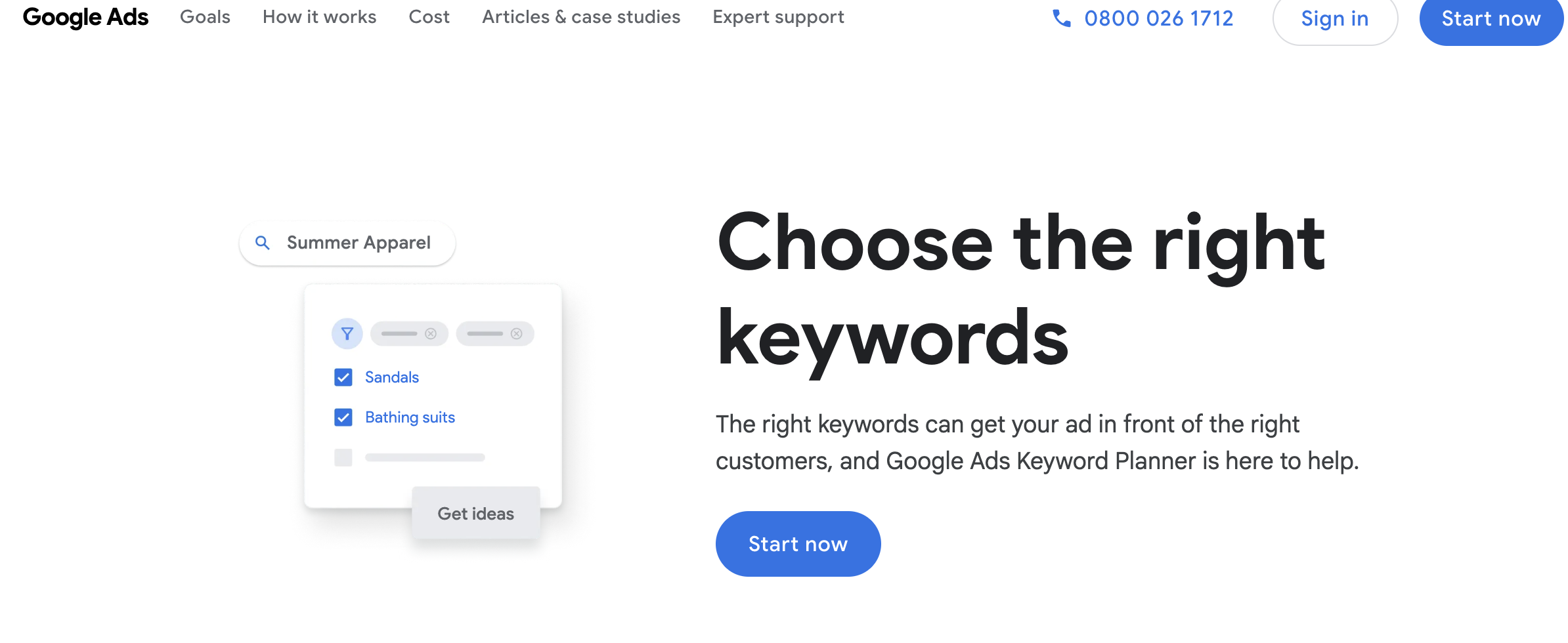A common concern among online retailers is often 'How much does Google Ads cost?' or 'How much should I spend on Google Ads?' These are obvious questions when starting, but established retailers often worry about their Google AdWords cost allocation, especially when they want to maximise their opportunity while remaining profitable.
Whether you're planning your e-commerce advertising budget, determining online store marketing spend, or developing a comprehensive digital advertising strategy for retail, the principles remain the same: context- and data-driven decisions are crucial.
It's common to find that advertisers aren't spending enough, or more specifically, aren't spending enough in the right places to give them any chance of succeeding.
For example, a recent audit we conducted revealed that a client had been incurring £8,000 a month in their ad account with volatile results. They were hesitant to spend more and scale up their operations. However, the real issue was budget allocation, which was too low to achieve stable, predictable revenue.
In this post, we'll explore how wrong budget allocation can hinder your Google Ads campaigns and provide guidance on overcoming these problems confidently. Generic advice about spending more or less with Google is well-intentioned, but context is key. By the end of this post, you'll be confident about budget allocation based on your retail niche and business model. We also include a free Google Ads cost calculator tool you can download and use in your budget planning journey.
Why Most Retail Google Ads Budget Advice Is Wrong
Numerous approaches have been published online on how retail businesses should determine their advertising spend. Popular generic advice suggests spending 5-10% of sales revenue, but this over-simplistic approach ignores the complexities of online retail.
It overlooks the distinction between high and low-average order Value products, which necessitate distinct budgeting approaches. It also ignores seasonal demand fluctuations, which are significant for retailers navigating heavy demand shifts, such as those selling sports and outdoor recreational products. An unrefined approach results in missed sales opportunities during peak demand and overspend with potential losses during low or no-demand periods.
Take snowboards, for example. These products and accessories are in the highest demand during the ski season, requiring a different budget allocation approach throughout the year compared to paddleboards, which see more demand in warmer months.
The Google Trends screenshot below demonstrates the difference in peak demand timing for these two products, which may have similar average order values.

Demand isn't the only factor—inventory cycles also influence campaign performance during stock-outs or when manufacturers refresh products. Without careful planning and proactive management, budgets are often allocated to the wrong places, resulting in missed sales opportunities.
Finally, competing advertisers add another layer of consideration to budget allocation, which varies dramatically by product category for each business.
This is why generic retail marketing budget advice often falls short. Your e-commerce advertising budget should account for these retail-specific factors, rather than following one-size-fits-all recommendations designed for service businesses or lead-generation campaigns.
To better understand why these budget allocation mistakes are so common and costly, watch this detailed breakdown of the most frequent budgeting errors we see retailers make:
Now that you understand the core problems with generic budget advice, let's explore a data-driven framework that accounts for your specific retail situation.
The Online Retailer's Budget Calculation Framework
With these considerations, navigating Google advertising budget decisions can seem overwhelming. We'll now discuss a framework that utilises business and market intelligence to help you get on the right track, eliminating guesswork and random assumptions.
Before we walk through this process, it's essential to understand why these steps matter. Today's Google Ad campaigns rely heavily on AI and algorithms to identify your ideal audience for meeting desired objectives. For online retail, these are product buyers with high purchase intent at price points your inventory satisfies. Search queries play a part, but other psychographic metrics help Google decide who's most likely to purchase from you at any given time. Google applies this through your bidding strategy—essentially, you are telling Google what you're willing to pay for a product sale.
This system works very well and yields impressive results. However, every advertiser you're competing with uses this same system with the same constraints regarding what they're willing to pay for a sale.
Through competitive bidding and ad auction dynamics, the market dictates average sale costs. What determines 'who' gets the sale is what they're willing to pay in these real-time auctions and how well they convince consumers to buy their product.
Understanding how this market works makes the following steps clearer when we discuss AOV assessment, product margins, market size, and smart bidding system requirements.
Step 1: Calculate Your True Profit Margins
Start with business intelligence. Based on our understanding of smart bidding and targeting systems, as well as the impact of market competition on these systems, we need to crunch the numbers. The average order value and margin significantly influence what you need to commit.
Why is this important? With Google ads, you're competing for sales with other advertisers, so you need data based on your anticipated average order value (AOV), inventory, and competitor products.
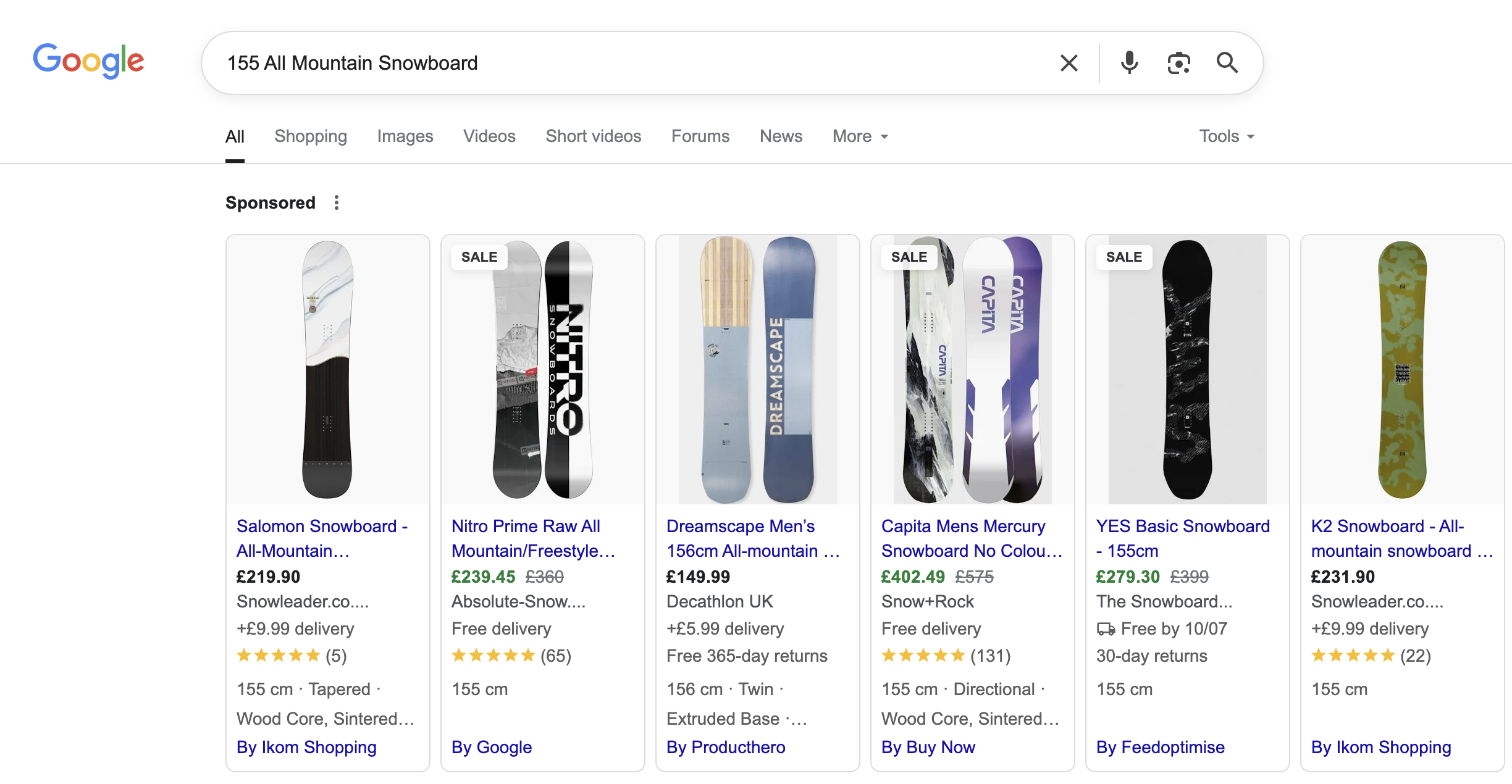 Let's say you're launching a new campaign selling snowboards. Based on business intelligence and inventory, you anticipate an average order value of around £340. This is a fair estimate given the search results for '155 all mountain snowboard' illustrated in the above screenshot.
Let's say you're launching a new campaign selling snowboards. Based on business intelligence and inventory, you anticipate an average order value of around £340. This is a fair estimate given the search results for '155 all mountain snowboard' illustrated in the above screenshot.
Your gross margin on these products is 35%, resulting in a gross profit of approximately £119 per sale. Suppose you're competing with other retailers that sell similar brands or products with comparable specifications. In that case, they likely have similar margins and operate within the same financial constraints, potentially paying up to £119 for a single sale (the absolute maximum, making no profit).
This doesn't account for advertising or fulfilment costs. If this were the case, it wouldn't be sustainable to run campaigns at this cost-per-sale level in the long term; however, it provides a cost-per-sale range for competitors.
You'll know your fulfilment costs, payment processing, returns, and more, helping you determine the maximum cost per sale without incurring a loss. This maximum enables you to start campaigns competitively.
This isn't a long-term target—it's a number to help figure out a starting budget and understand where the competition might aim.
For the demonstration of this framework, we'll use a maximum cost per sale of £59.
Step 2: Market Research For Retailers
Now that we know how much we're willing to commit to a sale, a simple approach would be to determine the desired sales over a specific period. In this example:
Max CPA (cost per sale) = £59
Desired sales per month = 150
The potential ad spend would be: £59 x 150 = £8,850 ad spend per month
However, do we know sufficient market demand exists to achieve this sales level when launching campaigns? If not, there's a danger of committing budget to an underutilised business area, or worse, overpaying for a limited audience with low purchase desire.
We need additional data, so we'll turn to market research using the Google Keyword Planner.
Head to Google Keyword Planner and click Start Now. Choose your objective—for this exercise, select "Discover New Keywords."
This exercise helps discover search volume, but the discovery tool is even better, as it may uncover granular details about your products and how a limited range might impact volume.
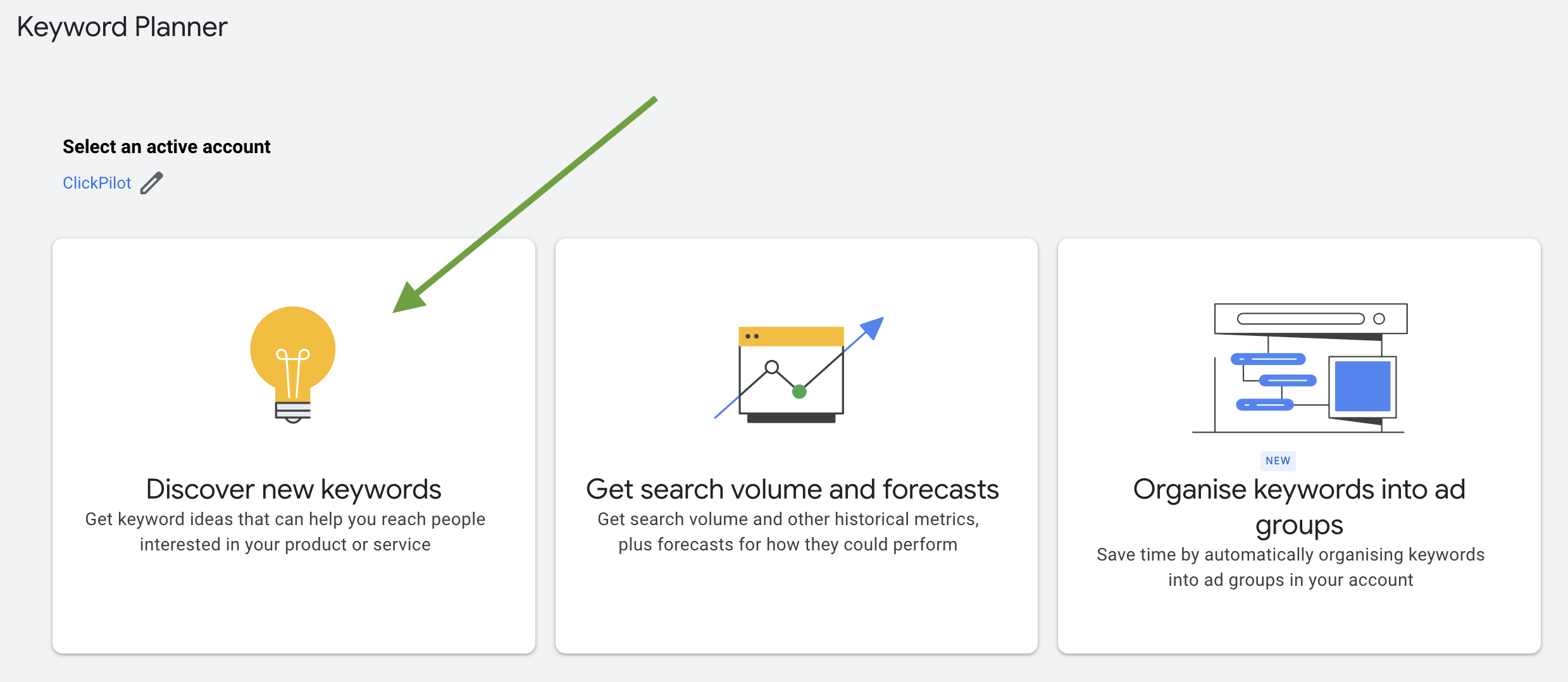
In the next screen, add keywords broadly describing what you're selling in Google Ads campaigns. In this example, I've used 'Snowboards' and longer-tail keywords to see the search volume for various types. This is particularly important if you're selling only small selections or certain product types, as your target audience will be smaller and require more precision.
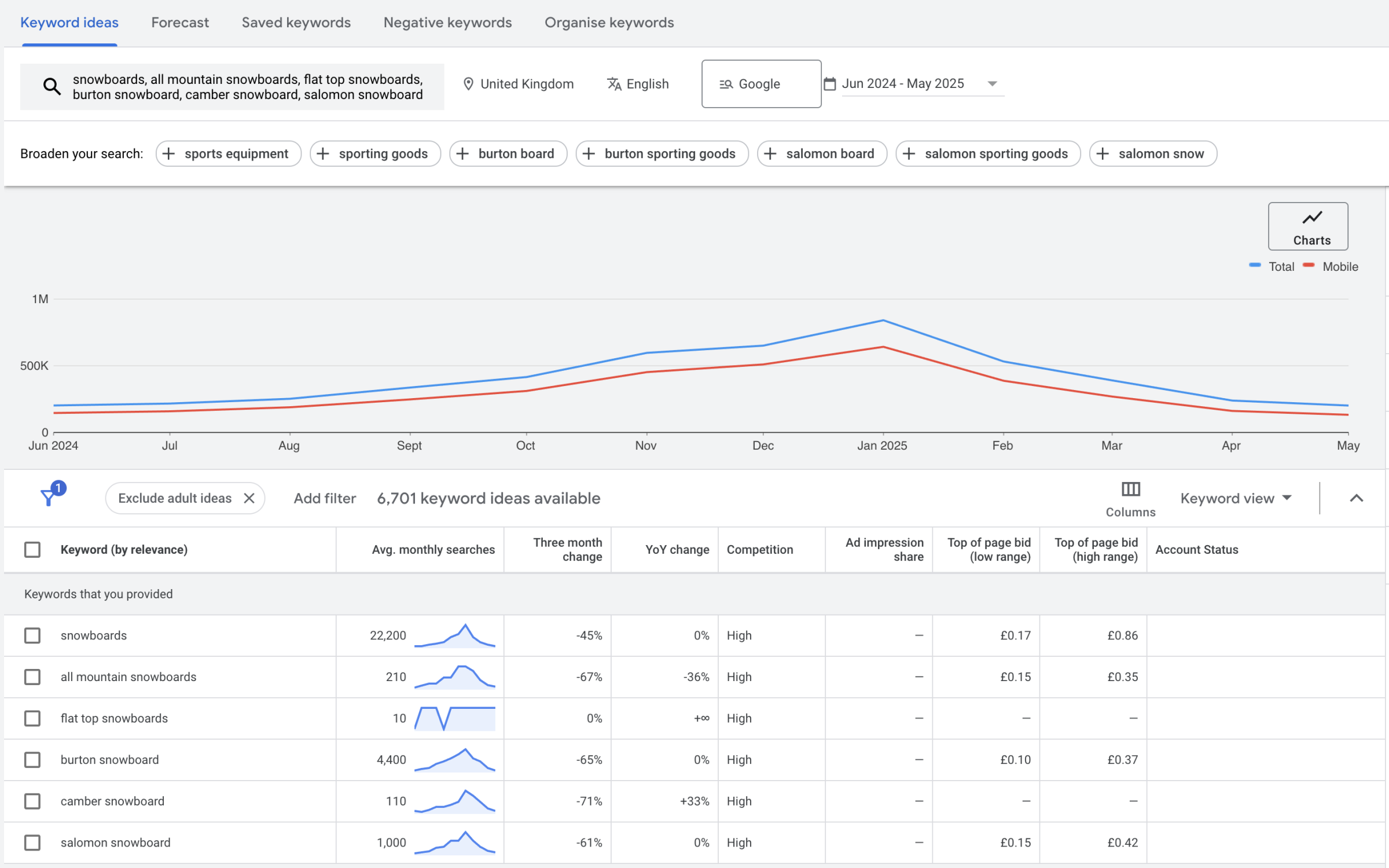
Example screenshot of Keyword Planner forecast search volume for Snowboards in the UK.
In the above example, the search volume for snowboards is substantial, averaging 22,000 monthly searches. Being more refined, search volume is lower for Burton Snowboards, at an average of 4,400 monthly searches, and even lower for Salomon, at an average of 1,000 monthly searches. Therefore, we can deduce that the general snowboard search volume is significant, but it is significantly lower when stocking only a single brand.
Consideration For Niche Products
This same approach applies to exceptionally niche products. Let's say you operate a fishing tackle store, launching campaigns to sell fishing paddle boards. With this being your only paddle board type versus all other types, the applicable search volume will be much lower, as the Keyword Planner screenshot below indicates:
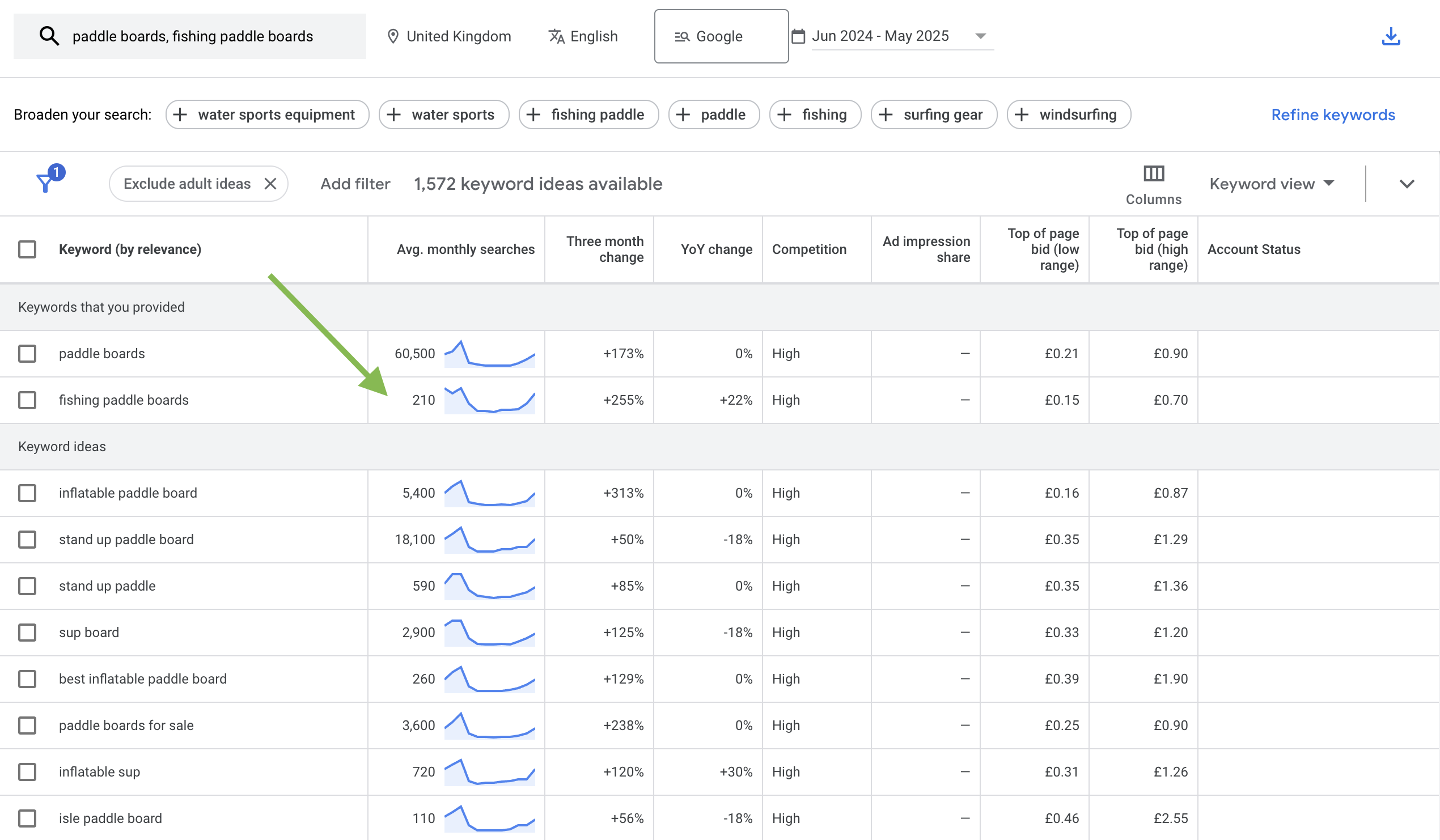
Should you find that search numbers make achieving your target sale count impossible, it would be unwise to commit a daily budget for one sale per day when applicable search terms equate to only 210 average monthly searches.
Considerations For Seasonality
Another factor to consider, as mentioned earlier, is seasonality. You may already have internal sales trends, but if not, the Keyword Planner provides valuable insights into annual search volume variation.
Heavy demand peaks distort the 'average monthly searches' that Keyword Planner reports, so use the trends graph against your campaign launch month.
Also, these numbers represent 'searches,' not potential clicks. If you launch Google Shopping campaigns, click-through rates will be around 0.8%. If you could show ads for every search, when the volume is around 1,000 monthly searches, clicks would likely be around eight.
This is a simplistic approach—there's more to actual search engine traffic volume for specified searches—but it illustrates that we're examining search volume numbers, not traffic.
Step 3: Smart Campaign and Bidding Volume Requirements
In this third step of budget allocation consideration, your campaign's sales volume significantly impacts how well Google Smart Technology can optimise to meet your objectives. Therefore, ensure your campaign budget is sufficient to facilitate this.
Budget Implications For Algorithm Learning
This comes down to how algorithms learn your target audience and, more importantly, your most likely buyers. Like any AI-powered smart system, data quality and quantity matter. With Google Ads, it learns your most valuable audiences by seeing search, clicks, and sales patterns within identified audience groups.
System evolution has moved us away from 'cost per click' systems. Although Google Ads bills are still essentially calculated this way, optimising for cost per click has shifted toward optimising for cost per sale, making the cost per click less relevant for bid strategies.
Lower cost per click versus higher cost per click for identical audiences is ideal, all things being equal. But for quality audiences, a higher cost per click usually means better results. Today's bid strategies and smart campaigns optimise toward cost per sale relative to sales revenue achievement—Return on Ad Spend (ROAS). This constraint, which you specify with Google, determines bidding optimisation.
To optimise for the ideal cost per sale or ROAS, Google requires a minimum of 30 days' sales data to recognise patterns and identify the most likely buyers. Google sets this at 15; however, having more data points is better, as they improve performance. In our experience, 30+ over 30 days is better. This means you ideally need a budget that equates to your anticipated cost per sale per day to give the system an optimisation chance.
Using our earlier estimated cost per sale of £59, this would be the minimum daily budget we'd set in our ad campaign.
Bringing It All Together: Your Budget Decision Framework
Now you have three critical pieces of data: your maximum profitable cost per sale (£59 from Step 1), market demand reality (22,000 monthly searches from Step 2), and algorithm optimisation requirements (a minimum daily budget of £ 59 from Step 3).
To determine your final budget, cross-reference these findings: If your desired 150 monthly sales would require a monthly spend of £ 8,850, but keyword research shows only 22,000 searches available, you may need to adjust your expectations or expand your product range. Similarly, if your minimum algorithm budget (£59 daily = £1,770 monthly) is significantly lower than your sales goal budget (£8,850 monthly), you can confidently scale up knowing you'll have sufficient data for optimisation.
This framework prevents both under-budgeting (missing algorithm thresholds) and over-budgeting (exceeding market demand), giving you a data-driven starting point for your Google Ads investment.
Avoiding Google’s Budget Recommendations Trap
Once campaigns are running, you may quickly see Google Ads notifications suggesting budget increases. It's essential to recognise that if Google identifies an opportunity to expand audience reach, it will recommend budget increases, as illustrated in the screenshot below.
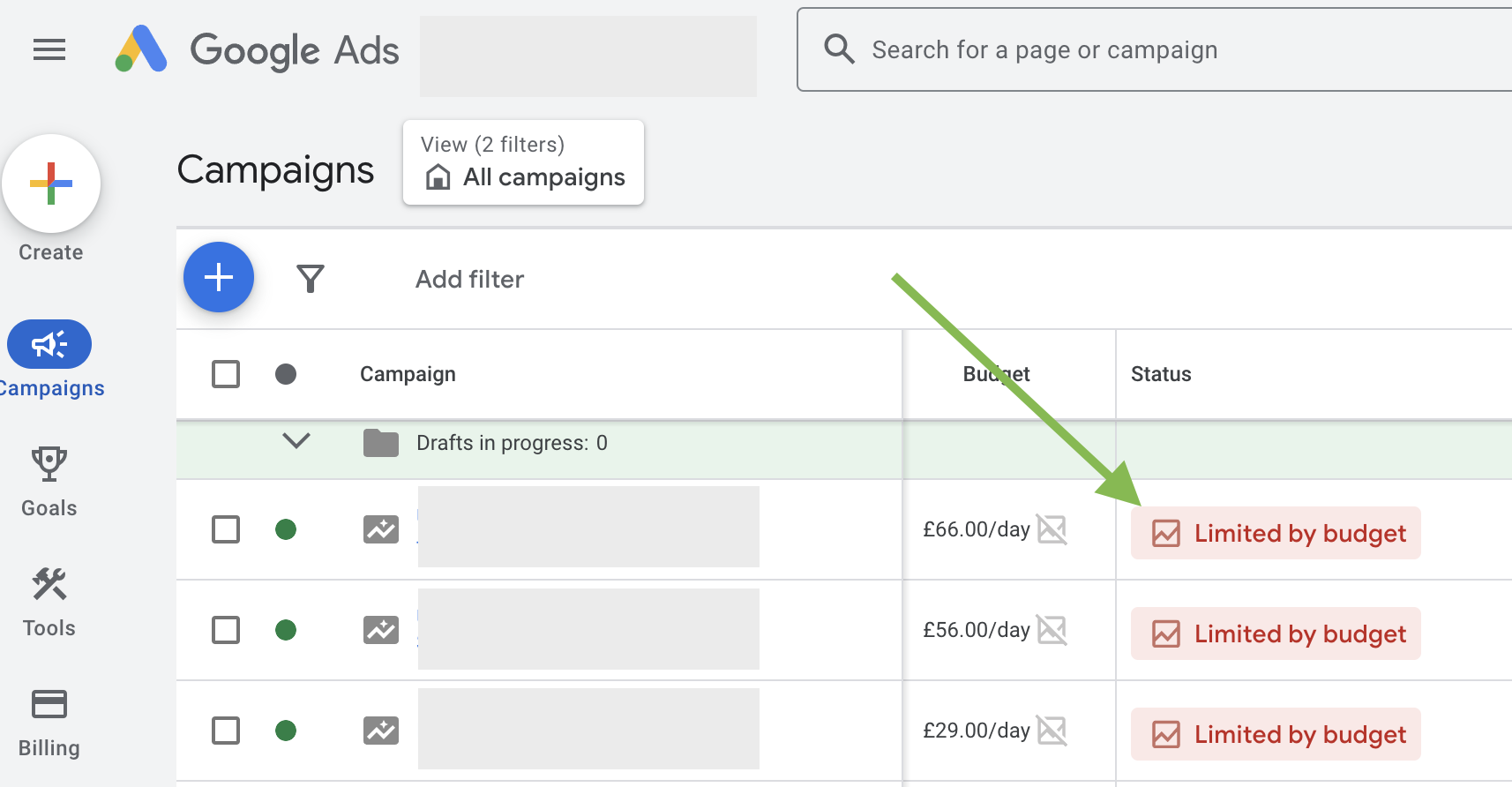
Outcomes from doing this vary widely—increased traffic at a stable cost per click and conversion rate results in proportional increases in traffic. In contrast, if your reach is already good and incremental gains aren't significant, it may just increase costs with little other benefit.
This also varies by campaign type. If you're operating standard shopping campaigns, you'll be confident that increased reach will be in Google Shopping ads. However, if you're running cross-channel campaigns like Performance Max, it's more challenging to estimate where increased spending is allocated and where ad reach expands.
Therefore, consider this carefully—you want to avoid committing budget to something untested, hoping it will grow sales, not just traffic, and not just at a cost.
Google's recommendations offer valuable insights to inform this decision. As you'll see in the screenshot below, Google Ads suggests increasing the budget from the current £66 per day to the recommended £190 per day—a substantial increase. It also indicates that conversion revenue increases would equal £1,950 per week. However, applying math, this doesn't look great: increased spending would equal £868 per week to achieve an additional £1,950 in sales, placing the incremental sales return on investment at only 224%—well below the campaign's break-even threshold for the products it's selling. These automated suggestions may not be suitable for your business model.
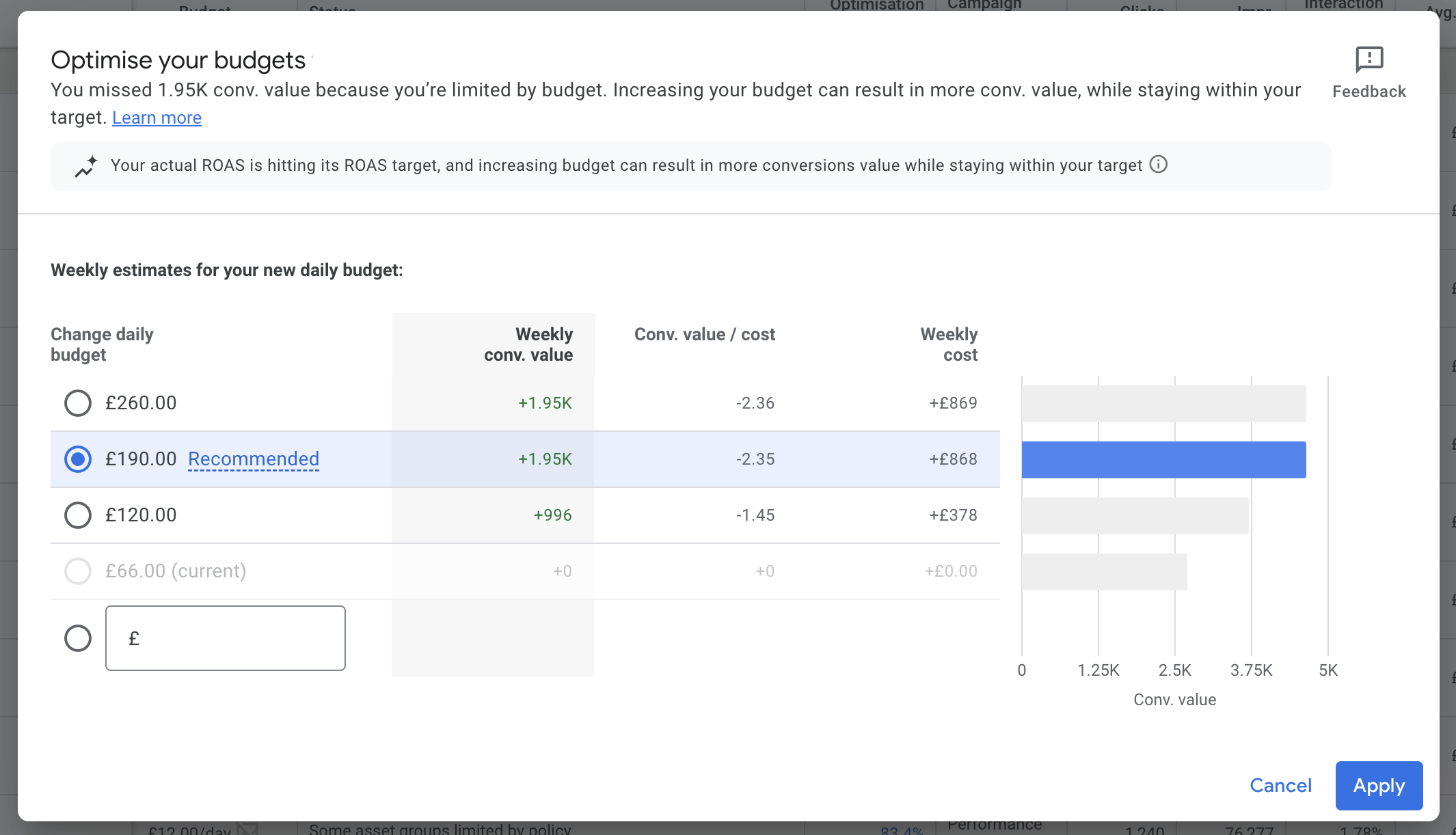
In cases like this, consider a few other things:
1. Is the current daily budget being utilised over the last 7-10 days?
2. Are your campaigns meeting cost per sale or return on ad spend targets over the last 30 days and recent weeks?
3. Are there seasonal trends to anticipate—do you expect increased or decreased activity in products you're promoting, given the time of year?
If these points are satisfied, you could consider increasing the budget gradually with 10-20% adjustments, then assess outcomes. Are you experiencing more traffic, increased sales, or higher costs?
Using Our Google Ads Cost Planner Tool
Rather than manually calculating these figures each time, we've created a comprehensive Google Ads cost planner specifically designed for retailers. This AdWords cost estimator tool incorporates all the methodology we've discussed:
What Our Calculator Includes:
- - Accurate profit margin calculations (including fulfilment costs)
- - Seasonal demand adjustments for retail products
- - Market traffic analysis
- - Scenario planning for different AOV/margin combinations
How It Works:
Input your AOV, margins, target sales, and product seasonality. The calculator determines your optimal daily budget and seasonal adjustments, and provides analysis against potential market traffic costs relative to your goals.

Stop Guessing Your
Google Ads Budget
Calculate your exact daily budget based on AOV, margins, and seasonal demand
GET YOUR FREE TOOLFREE TOOL
This Google ad cost calculator eliminates guesswork and provides data-driven budget recommendations specific to your retail business model.
Implementation Timeline: What To Expect
When launching new campaigns or making significant budget changes, a specific timeline must be followed for accurate impact assessment. Use the below as a guide when carrying out such changes:
Week 1: This is the learning phase. Google's algorithm determines which audiences it can reach with your budget and how these audiences interact with your ads and website, ultimately converting them into buyers. Avoid making conclusions about new campaigns and changes during this time, as performance will be volatile during the learning phase.
Weeks 2-4: This is the assessment period during which you can evaluate metrics. However, avoid making campaign changes, as the collected data needs to carry significant weight. Use your judgment here—a campaign driving a sale every other day requires a longer assessment than one driving five sales per day.
Month 2+: During this phase, you can allocate more weight to the performance data you're receiving and consider scaling the budget to drive more sales.
Overall, having a plan and sticking to it is crucial for establishing campaigns that deliver the desired performance.
Performance Max Budget Requirements
Performance Max campaigns deserve special mention in retail budget planning. These cross-channel campaigns have unique budget requirements that differ from standard Google Shopping or Search campaigns.
Minimum Budget Guidelines:
- - Performance Max campaigns typically require daily budgets of at least 3x your target CPA
- - Due to their cross-channel nature (Search, Shopping, Display, YouTube, Gmail), they need higher budgets to gather sufficient data across all networks
- - Most successful Performance Max campaigns for retailers require 3 or more sales daily
When to Consider Performance Max:
- - When you have a sufficient budget for meaningful testing
- - After you've optimised standard Shopping campaigns
- - When you're ready to scale beyond single-channel campaigns
Budget Allocation Considerations:
- - Performance Max campaigns can cannibalise other campaign traffic
- - Monitor overall account performance, not just Performance Max metrics
- - Consider Performance Max as part of your total budget, not additional spend
Real Case Study: Outdoor Recreational Equipment Retailer
Budget allocation is a key concern for many online retailers with Google Ads. It's common to find many rely on recommendations to increase Google Ad campaign budgets without understanding why or how it may affect performance. They're often afraid to commit to what is required, and sometimes this creates barriers to success.
This was the case in an account we audited recently. After reviewing the market, search volume, traffic costs, and business margins, we discovered that the ad account was burning through £ 8,000 per month—not an insignificant budget, but spread across many campaigns.
Some campaigns were so underfunded that they couldn't generate enough traffic to create enough sales for Google's algorithm to learn and optimise, while others were overfunded, creating wasted spend spikes. The result was volatile performance, and an advertiser worried about committing more budget to campaigns, understandable given the high AOV of products they sell, which commands a substantial budget for consistent selling.
By adjusting budget allocation, conversion rates stabilised as campaigns could better optimise and began seeing consistent sales data even when best-selling products were out of stock.
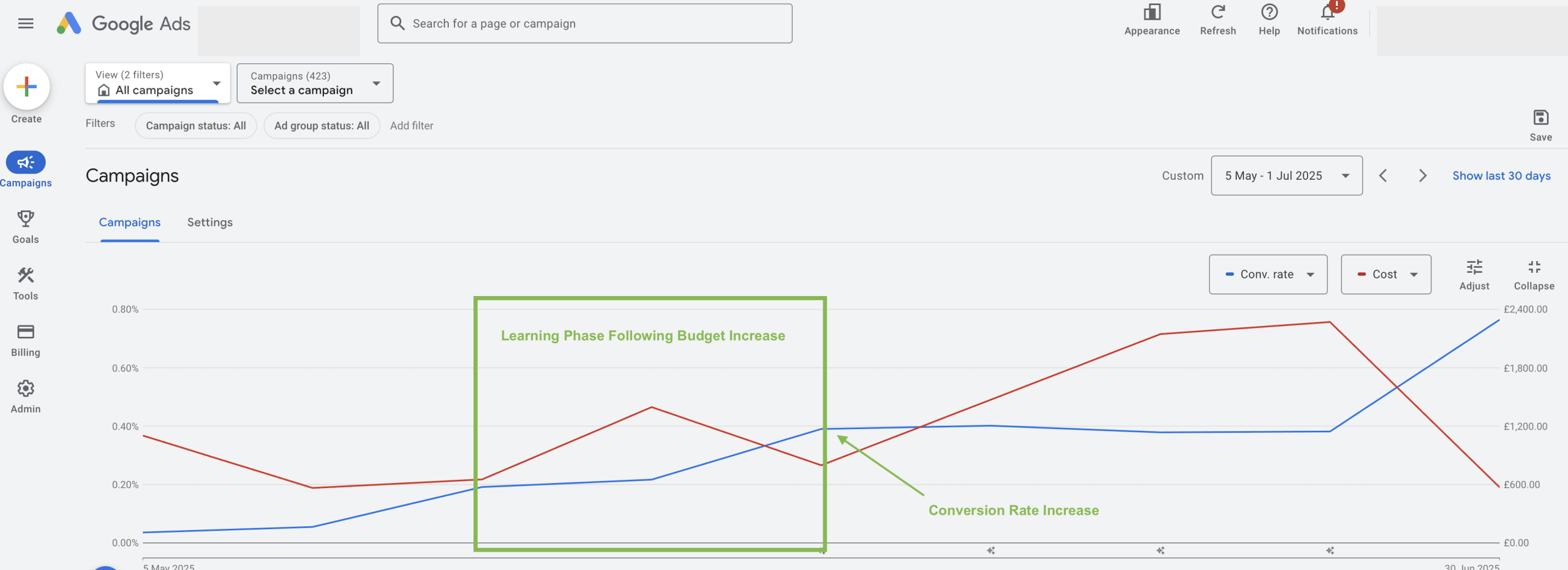
Advanced Considerations For Online Retailers
Hopefully, by this point in the post, you now understand how to estimate the required advertising budget, considering your business model, market, online search volume, and the data thresholds Google needs to help optimise campaign targeting properly.
These considerations form part of your broader digital advertising strategy for retail, ensuring your online store marketing spend adapts to real business conditions rather than remaining static throughout the year.
Here, we'll discuss advanced considerations that retailers need to factor into their budget planning. For example, those in sports and outdoor recreational sectors will see varied conditions throughout the year, requiring careful consideration.
Seasonal Planning
Many retailers carry inventory to meet seasonal demand changes, some of which are more extreme than others. We've touched on this earlier when discussing search volume assessment using Google Keyword Planner, which provides insight into annual variations.
It's essential to note that we were considering 'average monthly searches' when evaluating traffic potential against budget allocation. However, these numbers are averages and won't account for demand peaks and troughs, so we'll address that here.
Using keyword planner trends, you'll know which months require above-average spending. Here's a step-by-step walkthrough of how to use Google Keyword Planner for seasonal budget planning:
As demonstrated in the video above, you can apply this methodology to create specific seasonal adjustments like the example below:
Taking the Google Keyword Planner screenshot below, again using the 'snowboards' example, this has clear seasonal trending that peaks in January with an expected search volume of 22,000 monthly searches on average. Hovering your mouse over the given keyword trends reveals exact trends for single keywords, from which you can estimate how much you'd need to increase or decrease campaign budgets for such products.
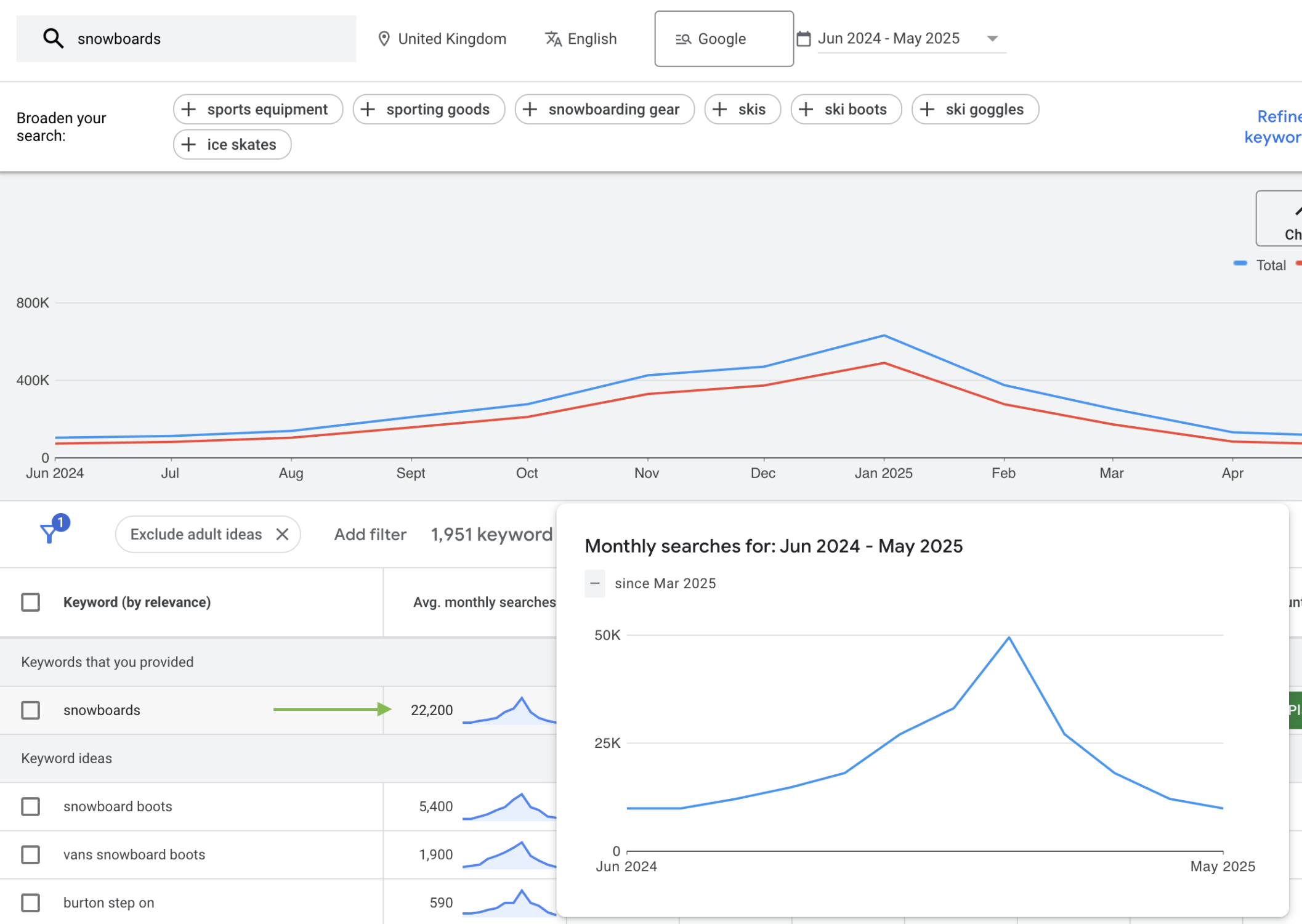
In the above case, we could use the 22k searches per month as a benchmark and then assess how much budget would be needed to increase during peak demand months. In this example, the months of October and November would see search volume around the estimated average of 22,000 searches, while January's peak is just over twice that at 50,000 searches. From this, we can calculate that our budget may need to increase by a factor of 2 in January compared to October and by 1.5 times in December.
Using this method, you could construct a plan like the example below, using one as the base when demand is at the monthly average:
Seasonal Budget Adjustment
| Month | Demand Multiplier | Adjusted Daily Budget |
| January | 4 | £1,153 |
| February | 3.1 | £894 |
| March | 1 | £288 |
| April | 0.7 | £202 |
| May | 0.7 | £202 |
| June | 0.4 | £115 |
| July | 0.4 | £115 |
| August | 0.6 | £173 |
| September | 0.7 | £202 |
| October | 1 | £288 |
| November | 2.9 | £836 |
| December | 3.2 | £923 |
Inventory Management
Another advanced consideration, obvious to most online retailers, is inventory consideration. From a Google Ads and smart audience targeting perspective, watch for when your top sellers are sold out, as you may see significant performance declines in specific campaigns or overall categories. Missing products free up the budget, and algorithms push traffic to other products to maintain sales. Sometimes, these are unproven products so that conversion rates may become volatile, especially in campaigns promoting small numbers of products or very niche ones.
Product refreshing by manufacturers is also something to watch. Some brands cycle their products annually or every couple of years, discontinuing old models and introducing new replacements. This can cause campaign volatility because, as brand-new products have no history in your Google Ads account, Google won't have audience data for likely buyers. This can reset machine learning and create volatility without intervention. There are also demand spikes for some brands on release dates or when manufacturers start promoting them to build awareness, which may reflect in your Google Ad traffic.
Frequently Asked Questions About Google Ads Costs
How much should I spend on Google Ads as a beginner?
For beginners, start with at least £50-100 per day to gather meaningful data. This allows Google's algorithms to learn about your audience and optimise performance. Starting too low often results in insufficient data for optimisation. But use the guide in this blog to assess what is best based on your AOV and market.
What's the difference between Google Ads and AdWords costs?
There's no difference—Google AdWords was rebranded to Google Ads in 2018. The cost structure and bidding system remain the same. Any AdWords cost estimator or Google Ads cost calculator will employ the same methodology.
How accurate are Google Ads cost calculators?
Cost calculators provide estimates based on historical data and market conditions. Our calculator is specifically designed for retailers and accounts for seasonal variations, proper profit margins, and inventory cycles that generic calculators miss.
Do Performance Max campaigns cost more than regular campaigns?
Performance Max campaigns typically require higher daily budgets (3x your target CPA minimum) due to their cross-channel nature. However, they can be more cost-effective at scale by optimising across all Google properties simultaneously.
When should I increase my Google Ads budget?
Increase your budget when:
- - You're consistently hitting your target CPA/ROAS
- - Your current budget is fully utilised daily
- - You're seeing "limited by budget" notifications with good performance
- - Seasonal demand requires scaling up
Always increase gradually (10-20%) and monitor performance for 2-3 weeks before making further adjustments.
How should I allocate my overall retail marketing budget between Google Ads and other channels?
For most online stores, Google Ads should represent 30-50% of your total digital advertising strategy for retail. This allows for a budget allocation to other channels, such as Facebook, email marketing, and SEO, while ensuring a sufficient e-commerce advertising budget for Google Ads to perform effectively.
Your Next Steps
With research and following the steps outlined in this post, you'll be better positioned to allocate budgets to Google Ad campaigns to maximise success chances while having confidence in your year-round application.
Download Our Google Ads Budget Planner
Why not download our Google Ads Budget Planner to help you plan campaign budgets for the year ahead? This handy tool helps with all processes outlined in this post, including seasonal adjustments and Performance Max budget calculations.

Stop Guessing Your
Google Ads Budget
Calculate your exact daily budget based on AOV, margins, and seasonal demand
GET YOUR FREE TOOLFREE TOOL
When To Get Professional Help With Your Google Ads
If these calculations reveal budget requirements that exceed your comfort zone, or if you do not see the expected results after following this framework, it may be time to consult with Google Ads specialists who understand retail-specific challenges and can optimise your campaigns for maximum ROI.
Remember, proper budget allocation is just the foundation—ongoing optimisation, seasonal adjustments, and performance monitoring are equally crucial for long-term success with Google Ads.